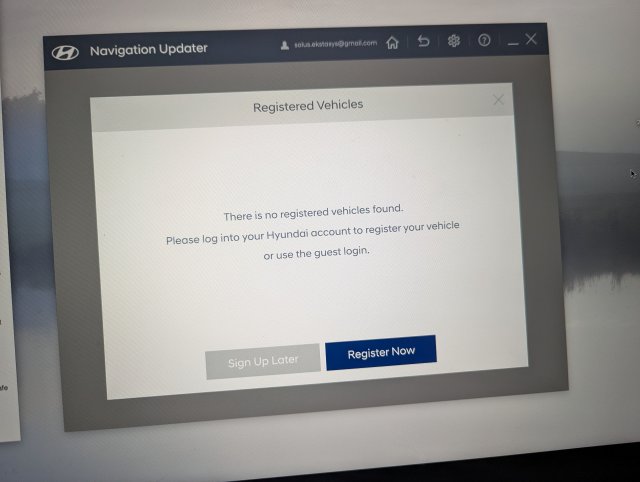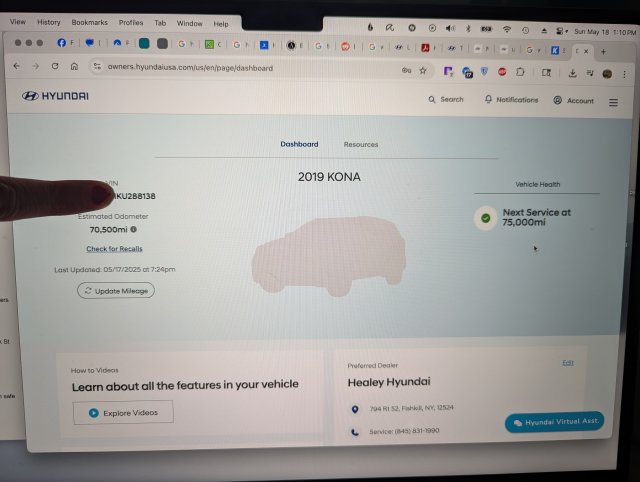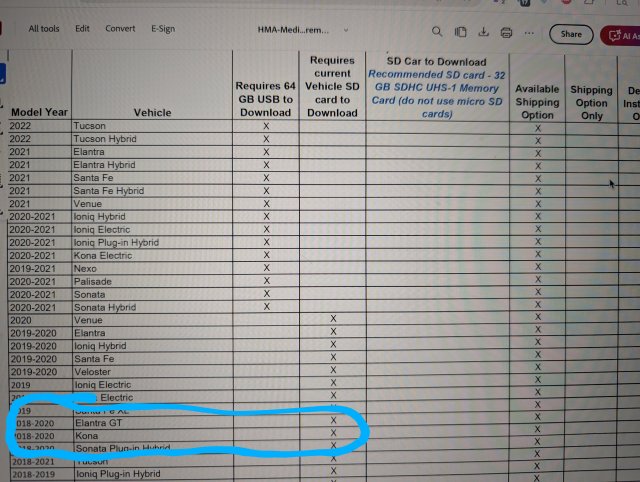Hi! So, Im trying to do the nav and software update on my Kona, which has not been done since I bought it new. I didnt even know I could do it myself rather than paying for updates like a lot of brands make you do. So I watched the instructions, but there is a lot of conflicting info. First, the Hyundai site and updater say I need an SD card, which I dont have a slot for. I only have USB. Second, when I go to log into the downloader, it says I dont have a registered car, even though Im using the same credentials and see my car listed in my MyHyundai account.
So, I checked a few forums, but I cant find an answer for my year and model. I have formatted my 32GB USB drive to FAT32 and downloaded the update to it twice now. When I tried to use a 64GB drive, which it specifically tells me to use at first, it says its 64GB or larger, so I cant use it. Both times it has given me a message saying that I need to insert the stick with the update on it, which I have, but the car is playing the media from it instead - which is to say the sound files that are part of the system.
Can anyone tell me what is going on here and how should I go about getting this done?
So, I checked a few forums, but I cant find an answer for my year and model. I have formatted my 32GB USB drive to FAT32 and downloaded the update to it twice now. When I tried to use a 64GB drive, which it specifically tells me to use at first, it says its 64GB or larger, so I cant use it. Both times it has given me a message saying that I need to insert the stick with the update on it, which I have, but the car is playing the media from it instead - which is to say the sound files that are part of the system.
Can anyone tell me what is going on here and how should I go about getting this done?
Attachments
-
2.5 MB Views: 0
-
2.4 MB Views: 0
-
3.7 MB Views: 0
-
3.5 MB Views: 0
-
3.8 MB Views: 0